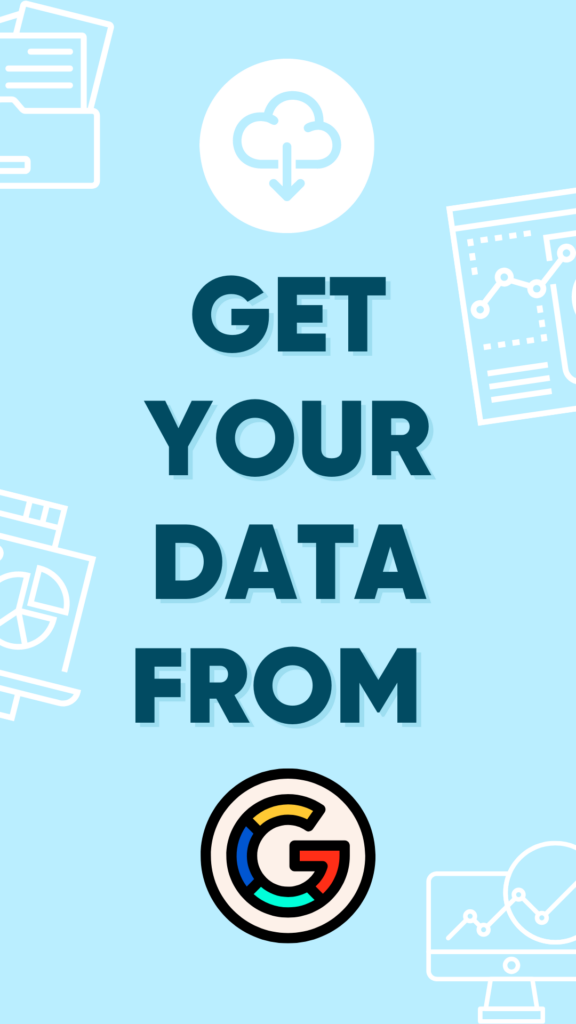
Download Data from Google Analytics
If you still need to upgrade your analytics platform from Google Universal Analytics (UA) to Google Analytics 4 (GA4), this is the first step you should take.
You will want a minimum of six months of data from your Universal Analytics account, but you will need to determine how much history you want access to. We recommend a minimum of six months, but twelve to twenty-four would probably not be overkill. Anything above this, you likely need an analyst on staff for it to be necessary to keep.
Steps to Download Data from Universal Analytics
Log in to your Google Analytics account and select the desired website.
- Click on the “Customization” tab at the top of the page and select “Custom Reports.”
- Click on the “New Custom Report” button and name your report.
- Select “Flat Table” as your report type.
- Add the dimensions and metrics that you want to include in your report.
- In the “Date Range” section, select “Custom” and set the date range to the desired period of time.
- Click on the “Export” button and select “Google Sheets” or “CSV” as your export format.
- Save this somewhere safe! It will not be available to you anymore after July 1, 2024.
Steps to Download Data from Google Analytics 4
- Log in to your Google Analytics account and select the desired website.
- Click on the “Data Streams” tab in the left-hand menu and select the desired data stream.
- Click on the “Customize” button at the top of the page and select “Analysis”.
- Select the “Exploration” option and add the dimensions and metrics that you want to include in your report.
- In the “Date Range” section, select the desired date range.
- Click on the “Export” button and select “CSV” as your export format.
Though you cannot connect the two properties and your data may not be available historically beyond this year, you can still create a strong baseline to refer back to. Ensure you know the length of history you want or your company wants to retain so you don’t have any explaining to do later. DO make sure everyone around you helping with this decision understands that this data is going away away. Like, for real.
If you’re looking for help managing and interpreting your Google data or website, let us know. We’ve worked with WordPress and HubSpot for years and would love to be there for you.

My philosophy is more than just words or data, it is finding a way to marry content and SEO strategy with dynamic advertising to build online equity in our clients’ businesses. Writing is my passion, using it to help others is my pleasure and part of my mission at Hot Dog Marketing.