Google Analytics Defined

Google Analytics (GA) is a free web platform from Google where one can track virtually every user action taken on their website simply by installing a piece of code in their site’s code.
We’re living in the 2020s, and the days of a simple “brochure” website are over. This free product from Google allows website owners, business owners, and marketers to better understand how users are interacting with the website. In the early days of digital marketing, it wasn’t easy to know if and how users were engaging with and using the website.
What was working? What wasn’t? Where did users spend their time, and what did they skip over? Additionally, where were these users coming from? Google search? Social media? The email drip campaigns we sent out? Who knows?
Well, all of that information is finally at your fingertips through Google Analytics. What does it cost, you may ask? Have you been reading? It’s free (for virtually all small and mid-size uses) – it just requires time and tenacity to learn.
How to Install Google Analytics on Your Website
Google Analytics (GA) is a free web platform from Google where one can track virtually every user action taken on their website simply by installing a piece of code in their site’s code.
We’re living in the 2020s, and the days of a simple “brochure” website are over. This free product from Google allows website owners, business owners, and marketers to better understand how users are interacting with the website. In the early days of digital marketing, it wasn’t easy to know if and how users were engaging with and using the website.
What was working? What wasn’t? Where did users spend their time, and what did they skip over? Additionally, where were these users coming from? Google search? Social media? The email drip campaigns we send out? Who knows?
Well, all of that information is finally at your fingertips through Google Analytics. What does it cost, you may ask? Have you been reading? It’s free (for virtually all small and mid-size uses) – it just requires time and tenacity to learn.
How to Install Google Analytics on Your Website
Installing Google Analytics can be a little tricky if you’ve never explored the back end of your website. Even still, you don’t need to know how to code; just copy + paste.
First, go to https://analytics.google.com or search for ‘google analytics’ on google.com. You’ll be prompted to sign into a Google account – create one for free if you haven’t already. You can then hit the “Start Measuring” button to create a GA account.
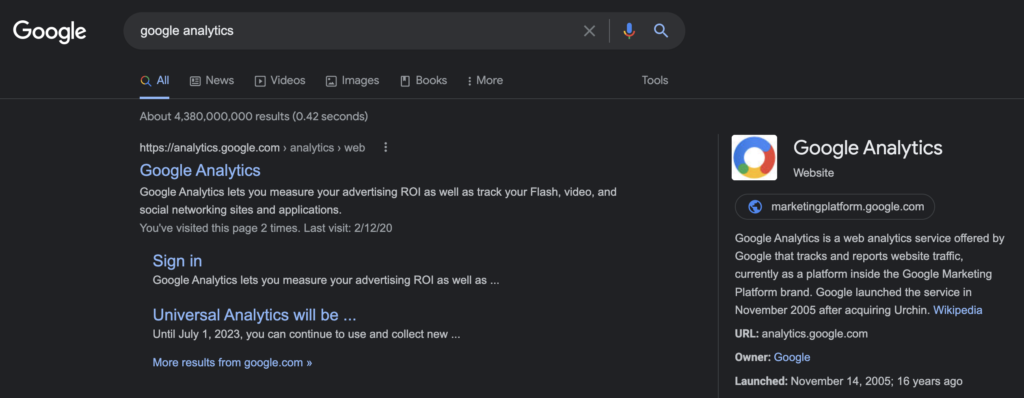
Next, you’ll be walked through several prompts about the website to be measured. Once you finish telling Google what you want to be measured and how users will interact with your website, you’ll land on the final setup page.
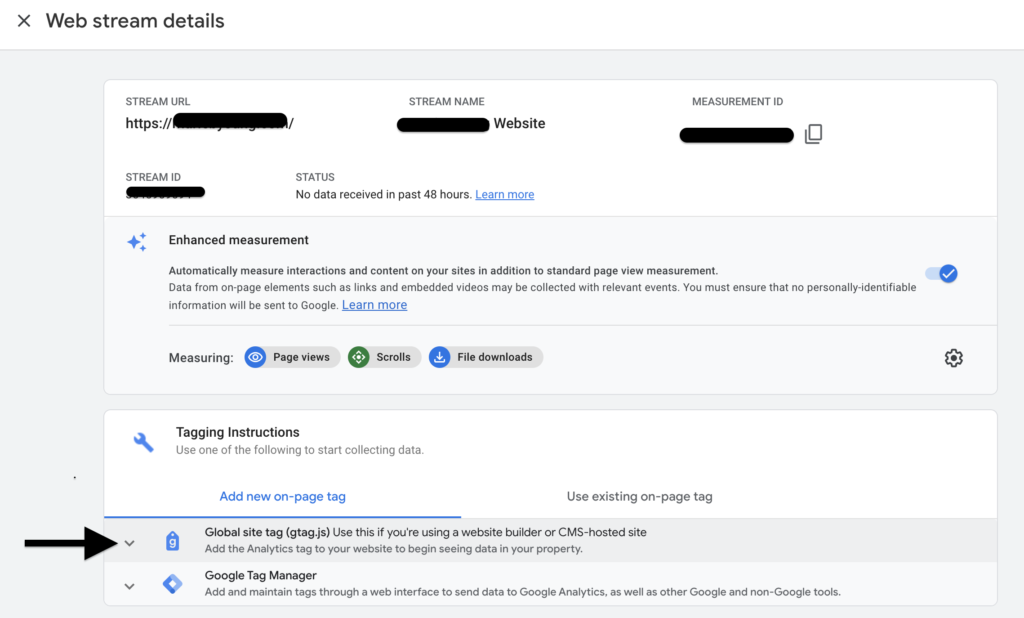
You’ll see a drop-down section for the Google Analytics code – copy this code and paste it into the <head> of your website. To do this, you’ll need to log into the back end of your website and open the code. Additionally, if you don’t have access, you can ask your web developer to do this.
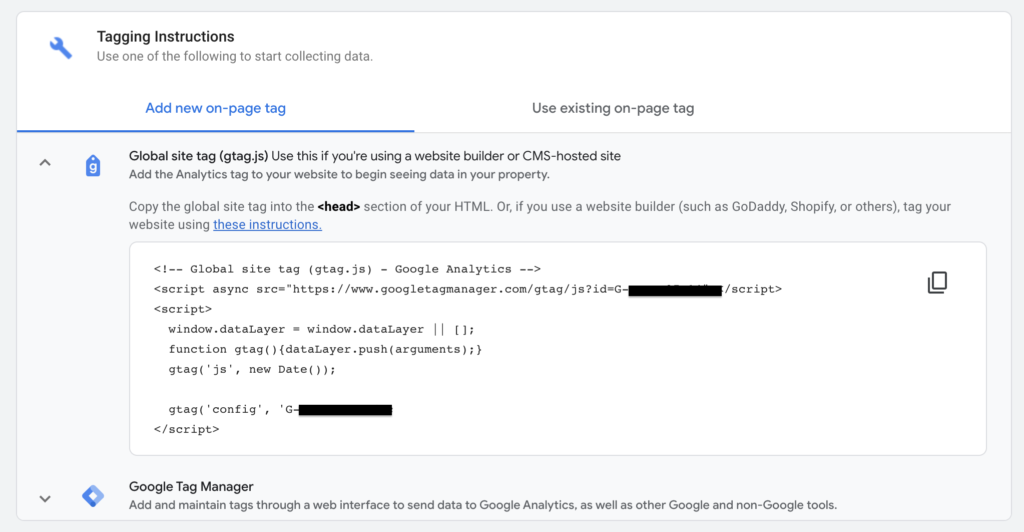
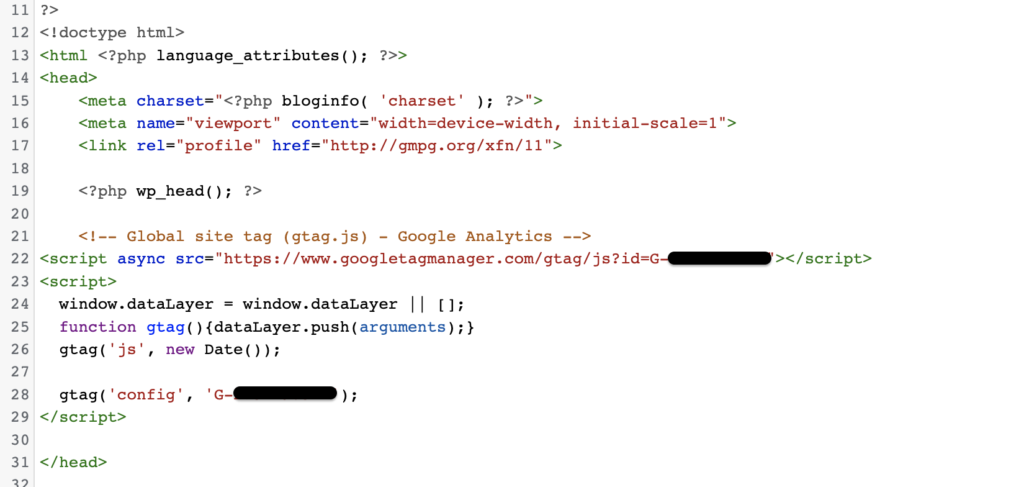
Save the file and finalize your GA account, and you should be ready to measure!
Tracking Google Analytics Events and Conversions
“Events,” as defined by Google Analytics, are actions users take on your website, such as clicks, file downloads, page views, video views, etc. You can track these events in GA and even mark some as “conversions.” Keep in mind that a conversion is simply the goal action you want users to take on your website. For instance, this could be a purchase (for e-commerce companies) or video views (for a media company).
After setting up your GA account, you’ll notice a bar on the left-hand side of the page with a tab marked “Configure.” Open this tab, and you’ll be able to see the different events users can take on your website, and you can mark them as conversions from here.
Reading Google Analytics Reports
Most people’s eyes start to glaze over when confronted with a report full of graphs and charts. Don’t be overwhelmed! Even though the reporting tab can be comprehensive, focus on a couple of metrics that you’re currently trying to improve. For instance, suppose you just launched a new product, and your company created a video promoting it. While overall website traffic is meaningful, the metric that would be important at that moment in time is video views.
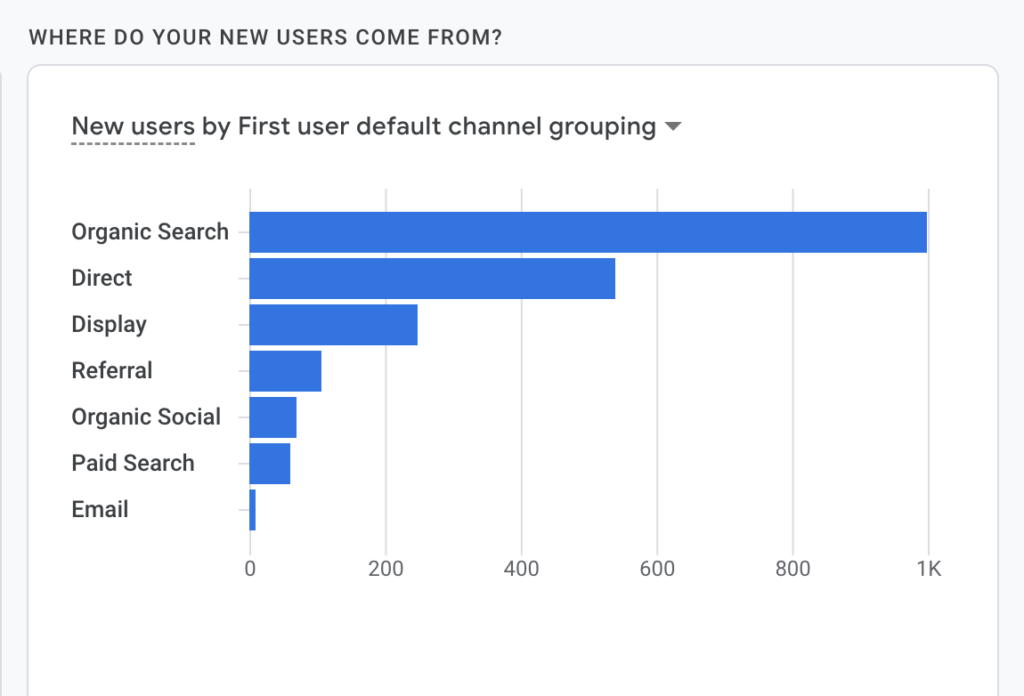
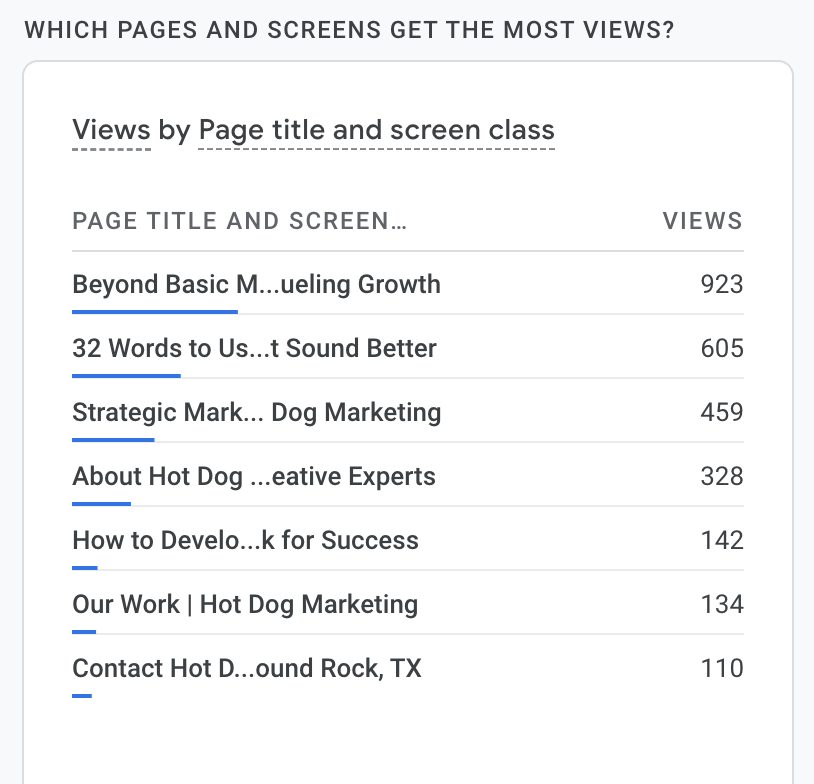
Additionally, you might find that your direct traffic is much higher than organic search traffic. This means that people are going directly to your website by typing your company’s website into the URL bar in their internet browser. In that case, you may decide to focus marketing efforts on SEO so that your website can show up on search engine results pages. This will help a new audience find your website, rather than only audiences who already know your company.
How to Get Started with Google Analytics?
Getting started is simple – all you need is a website and a Google account. Don’t worry; there are plenty of other tutorials out there if you need more direction. Also, keep in mind that tracking is just one component of your digital marketing and a strategic plan should include much more.
Thanks for reading, and happy tracking!


Tom Snyder is a business-minded writer creating compelling content that helps business owners understand the digital side of their business and engage with their audience. Constantly intrigued by learning new things, he is fascinated with tech, business, and sci-fi. In his spare time, you can find Tom building his own business (coffee roasting) or making music.