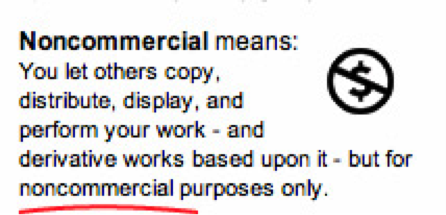By Guest Blogger: Jen McGahan
Owner and Copywriter at MyTeamConnects.com
What’s the first thing you do when you land on a webpage without any graphics? Maybe you groan. Ugh. Or sigh and dig in a little just to see if the thing is worth reading. All text and no pictures is a disastrous combo on the web.
Online marketers know that pictures pack a punch when combined with powerful copywriting. The trick to being effective is getting your visitor or reader to spend a little time on your website or landing page.
Two key ingredients are a great subject line and some eye candy. Pictures are what keep eyeballs on your page and pull people into your message.
The images you use don’t have to be unforgettable, but they should grab interest and say something that your copy doesn’t. A good photo or graphic adds that “je ne sais quoi” to your text. So where do you find those images?
If you say Google images, you’d be right. You can find them there…you just can’t use them.
You may not swipe from Google images or from any other websites. No disclaimer on your website will get you off the legal hook if a photographer or website owner decides you’ve infringed on his property. A lawsuit will cost you a fortune in lost hours, legal fees, fines and compensation to the rightful owner of the image you stole. It’s not worth it.
But there are solutions. One common source for images is a subscription to Big Stock, iStock or the pricier Getty Images. You can buy images in bundles (the larger the bundle, the less you’ll pay) and download them one at a time as needed. Prices start at around $2.50 per image.
I’ll warn you right now, though. If you’re a visual person in the least, stock photography lacks something people crave. Those smiling posing people are just a little too TOO when you want to really connect with people. And the blue pipeman has overstayed his welcome on the web, IMHO. So where do some bloggers get their gorgeous photos? Look no further.
May I introduce Flickr Creative Commons.
I predict you’re going to spend a lot of time on Flickr. If you don’t already have a Flickr account, you will. If you blog, send email, or create marketing materials for your small business, Flickr’s Creative Commons is the mother lode of images. As of this writing (Feb. 4, 2013) there are 51,909,255 images that qualify under the licensing parameters I’m about to describe. That’s a lot of pictures to choose from!
Long before the world’s love affair with Pinterest, the Flickr community was posting photos from their own personal archives online for everyone to see. According to Yahoo, Flickr has more than 51 million registered users uploading between 4 and 5 million pictures daily. These folks range from avid photographers, Photoshop wizards and people who just want an economical cloud in which to store their family photos. They are social and friendly, commenting on each other’s photos and forming groups with common interests.
It’s no surprise that the Flickr community was one of the early adopters of the Creative Commons movement, which seeks to broaden the range of creative work in the public domain. Since 2002, artists and photographers simply choose the license that applies to their work, waiving some rights and retaining others, depending on their preference. Then they offer up their images for the world to use. Flickr is the largest creative commons group I’ve found. It’s my go-to source for pictures, hands down. Have you ever seen pics like this on iStock?
The end user must adhere to the original artist’s licensing choice. In almost all cases, the attribution license holds. You must link back to the artist and source.
What a small price to pay for some of the most amazing photographs you’ll find on the web! Stock photography often lacks grit and mystery. Creative Commons images are so much more interesting.
When you start exploring on Flickr, simply search creative commons http://www.flickr.com/creativecommons/ for photos that will work for your blog posts. If you are a blogger or business owner, you’ll want to stick to these two categories:
Stay away from the dollar sign with the slash…it means if you make money in any way, shape or form from you website, don’t go there.
Photographers deserve to be compensated for their work and time; if they request a non-commercial license, abide by it. There are millions of good images you can use in the top two categories instead.
As for giving the artist the credit he deserves, a recent exchange with a helpful Creative Commons contributor reveals how it’s done. He showed me how he prefers to be credited and gave me some real life examples. Helpful guy! You can read the full discussion here, but generally, a simple credit at the end of a blog post or email or page is all that’s necessary.
A final word on using photographs in your marketing materials, remember that the biggest turn-off for web users is a site that loads slowly. Save your photographs at around 300 pixels, 72 dpi before you upload them to your blog or website. Your readers will not only love the visuals, they’ll appreciate your lightning fast load times, too.
It’s all about the reader’s enjoyment. Images make the difference. Facebook’s most shared posts are photographs, Pinterest’s dizzying popularity stems from web users’ inherent delight in pictures. Give your customers something to satisfy both sides of the brain and they will stay on your website longer.
Jen McGahan helps small business owners make more money by connecting them with their ideal customers. Since 2006, she has helped people build profitable businesses through email marketing, strategic content marketing and copywriting that works. Presenting your offer is not enough; you must make a connection. www.MyTeamConnects.com
I’m a mom, a small business owner, and I’m a marketing professional with over a decade helping businesses with their branding and online presence. When I’m not spending time with my family or on my business, I love cooking (and eating) and snuggling with my dogs while I binge on TV shows. My favorite authors are Malcolm Gladwell and Steve Martin. My favorite movies are L.A. Story, Little Mermaid, Hedwig and the Angry Inch, and Trainspotting.